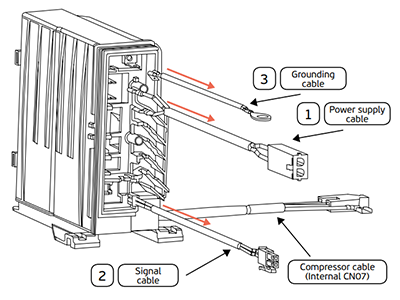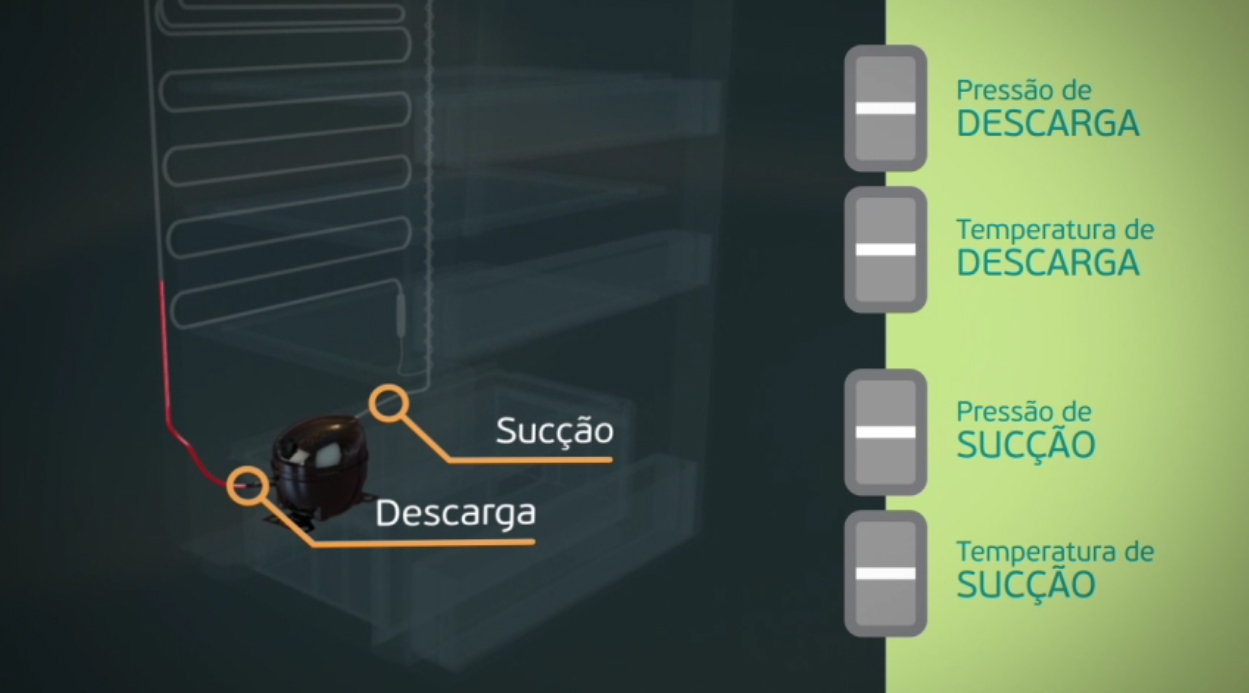[gravata]How to use the internet to your advantage and search the World Wide Web?[/gravata] Nowadays the internet is part of almost everyone’s life. According to a study released by Ibope Media, the number of people with Internet access in Brazil surpassed, for the first time, 100 million homes this year. But how to take advantage of this virtual world in the midst of so much information? There are 1 billion websites in the world and in this scenario, decision making becomes much faster, so knowing some techniques to use it can help you save time, avoid going to pages that are unreliable and even to differentiate yourself in the business market. Search sites are a good tip to start your research, but it’s important to know some tools to filter the results and find what you’re really looking for. It’s interesting to know, for example, that articles and prepositions are ignored by search sites, so only enter the keywords you’re researching. Letter cases are also not differentiated, except for people’s names, always use the first letter capitalized. The web search is performed in seconds and follows the site’s own standards which can be, for example, by the large number of times the page has been clicked by other people. So the first result that appears is not always the most interesting. And pay attention to the dates, because if you’re looking for news, the page information given in the search may be outdated. See below other tips to use in your search and can refine your research: [box side=”alignright” color=”box-vermelho” pos=”vertical”] Search engines: Google is the most widely used search engine: www.google.com.br Microsoft search engine: www.bing.com.br Yahoo search engine: www.cade.com.br [/box] Use quotes To search for specific phrases, put them in quotes to return answers with words exactly in the order you wrote them. Use the minus sign (-) To refine your search and exclude unrelated information that you don’t want. Example: “Refrigeration Course” -climate (join the signal word, without a space). Use the plus sign (+) To further refine your search, add a word to appear among the results. Example: “Refrigeration Course” –climate+elearning. Asterisk (*) Use the asterisk as a wildcard. Enter the search phrase and enter the asterisk sign of the word you want to search, for example: “Courses * for contractor”. The search will replace the asterisk for the words found: E-learning or free courses etc. Nurl commands: or site: Search the exclusive content of a website. For example, if you read some news in the Refrigeration Club and can’t find it anymore on the home page, type what you are looking for after the address, followed by the word site and the result will bring only the website’s content, example: site:www.refrigerationclub.com “compressor”. Filetype This command filters the type of file you want as a result: “filetype: PDF refrigeration” for example, will only bring PDF files. Intitle Use the intitle filter to get results only in titles: “intitle:contractors,” write the word together with the punctuation, no spaces. Intext To search a word in the text body and not in the title: “intext:contractors”. CAUTION BEFORE CLICKING Caution with security is paramount, you should have installed an antivirus program on the computer such as Avast, AVG, among others. But to know if a site is secure there are also some tips: Web of Trust is a tool that vetoes search results before you click on them, using a color system. Red indicates sites that you should avoid, yellow those that you should exercise caution and green indicates that the site is secure. The site’s reputation is updated dynamically, based on other users’ experiences with it. Another detail that can help is to check the website address, for example extensions, .gov (for governments), .edu (educational institutions) as well as .mil (military) need authorization to be used, so they’re reliable. While addresses with .org, .net and .com endings anyone can have them and there is no type of verification. Also see whether the site has a certificate and look up its name on search engines to know what other people are saying. See other Google security tips by clicking on this tab to stay secure and protected online: It’s good to know. Veja outras dicas de segurança do Google clicando neste guia para se manter seguro e protegido online: É bom saber. [box side=”alignleft” color=”box-cinza” pos=”horizontal”] Site recommendations: Southern Brazilian Refrigeration, Air Conditioning, Heating and Ventilation Association: www.asbrav.org.br ABRAVA – Brazilian Refrigeration, Air Conditioning and Heating Association: www.abrava.com.br MCTI – Ministry of Science, Technology and Innovation: www.mct.gov.br Ministry of the Environment: www.mma.gov.br Inmetro: www.inmetro.gov.br CLRB – Council of Reverse Logistics in Brazil: www.clrb.com.br Internet Tips: www.internetdicas.com.br Discussion forums: Click on the names to be directed to the page. SERAE Refrigeration Forum. Air Conditioning Forum. Refrigeration Website Forum. House Forum. Refrigeration Forum (for those registered on the Acrisoft site). Brazil Shop – Forum for automobile cooling. International forums: ACR Latin America Forum HVAC&R World Cero Grados Celsius Magazine [/box]